CAB How-To: Part 2: The News Feed

One of the primary tools on the CAB platform is the ability to post to various feeds in various groups. In this short guide, we will go over how to post to the feeds of various groups.
First, select the text block at the top of your “news feed”.

This will open the “create post”. From here, select the box below your name:
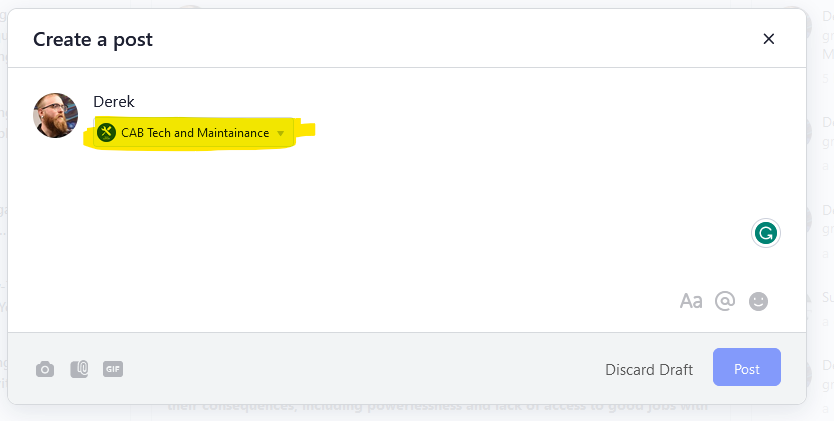
This will create a drop-down menu that allows you to select where you want to post. In this example, we want to post to a specific group, so select “post in group”
Note the other options below.
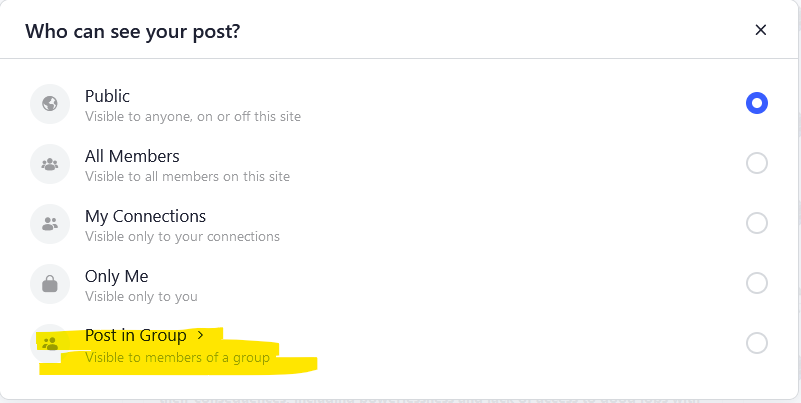
Then select the group you would like to post to and click “save”
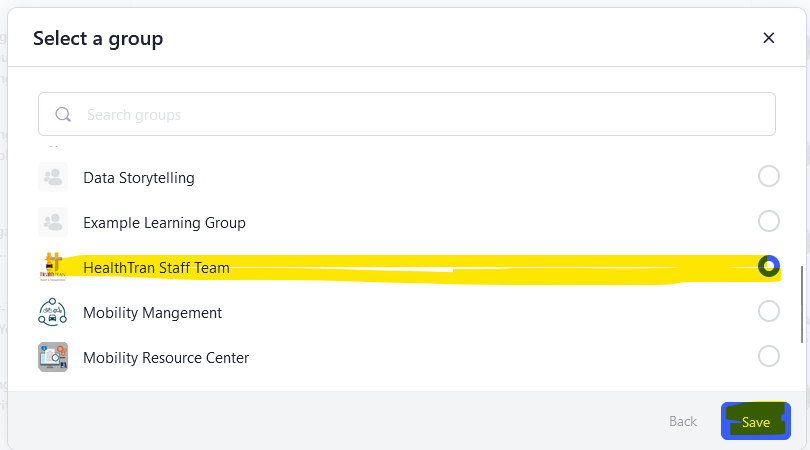
And now you can post in the selected group feed and only members in that group will see the content posted.








Very good. The only thing I think we may need help with is more tools added to the bottom of the Post page.
I would like to be able to record in single and double spaces, etc. I did not find that option-but liked all that was loaded. Appreciate all the hard work others are doing to get this up and going.
Sandy
Thank you for the feedback! I will make sure to look into that feature!